Welcome to your own community garden!
I created a virtual reality gardening experience to teach kids how food is grown. Virtual reality education makes learning more engaging and fun, ultimately having a stronger influence on how kids learn and what they take away from it. For many individuals, acquiring the tools, space, and time necessary for successful gardening isn't easy. That's why I created this experience—to make this topic widely accessible. With VR, users can enjoy a "hands-on" experience, as this technology mimics real-life interactions like grabbing seeds and watering plants. This VR gardening experience not only teaches kids how food is grown but also helps them understand and appreciate how it ends up on their plates.
Inspiration
I was inspired to create this project after reading a story about a woman named Dawn, who runs a community garden in her town. She owned a store where many kids would stop by after school to grab a snack. One day, after giving the children fresh snap peas, a girl unfamiliar with the vegetables asked what they were. The girl had never tried a fresh pea before and said, "All peas come from cans."
Shocked, Dawn asked if the girl knew where peas came from before that, and the girl replied, "The grocery store." Dawn soon realized that many of the children's parents didn’t own cars, and their community lacked close access to grocery stores with healthy food. With the parents' permission, she took the kids on a trip to the grocery store. While such trips are a weekly routine for many families, for the kids Dawn brought, it was a life-changing learning experience.
Dawn wanted the learning to continue and knew the kids needed to understand how food is grown. What started with buying three seed packets to grow at her store has now blossomed into a fully established community garden that feeds and educates over a thousand families in her town. Over the past nine years, Dawn has taught kids the importance of gardening and where food comes from. Her garden not only addresses the issue of living in a food desert but also brings together families and children from diverse backgrounds, fostering a sense of community as they work to keep the garden thriving.
I took this story as inspiration because, like Dawn’s community, many others lack food literacy. While it would be wonderful to have a community garden in every town, as I mentioned before, acquiring the resources to do so isn’t feasible in many cases. That’s why I created the VR gardening experience, so kids anywhere can experience the importance of gardening and learn how food is grown by simply putting on a headset.
Process
Story map - mapped out the experience flow with a plan for the use of haptics, sounds, animations, and interactions


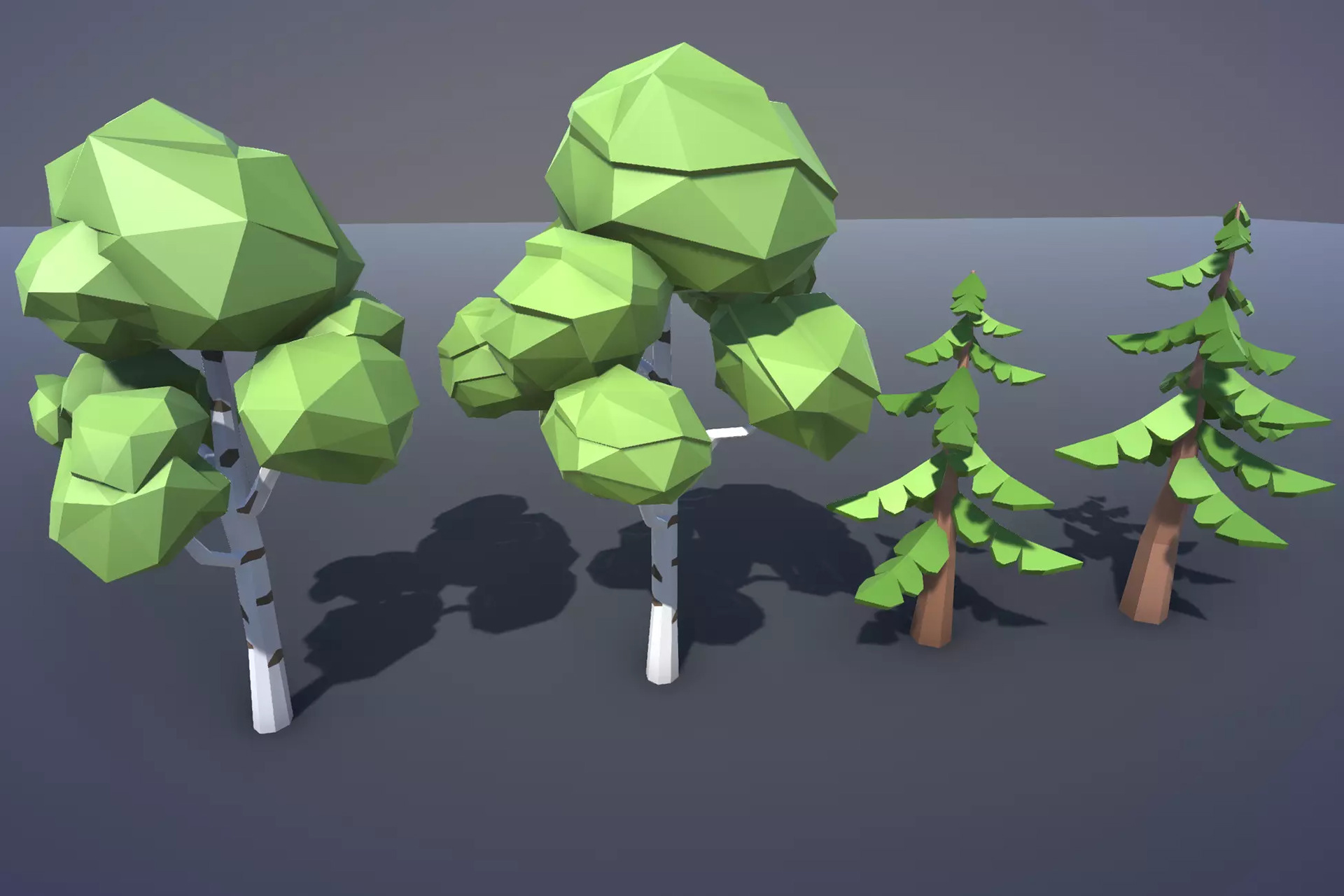


Scene 1- Isolated Learning Scene
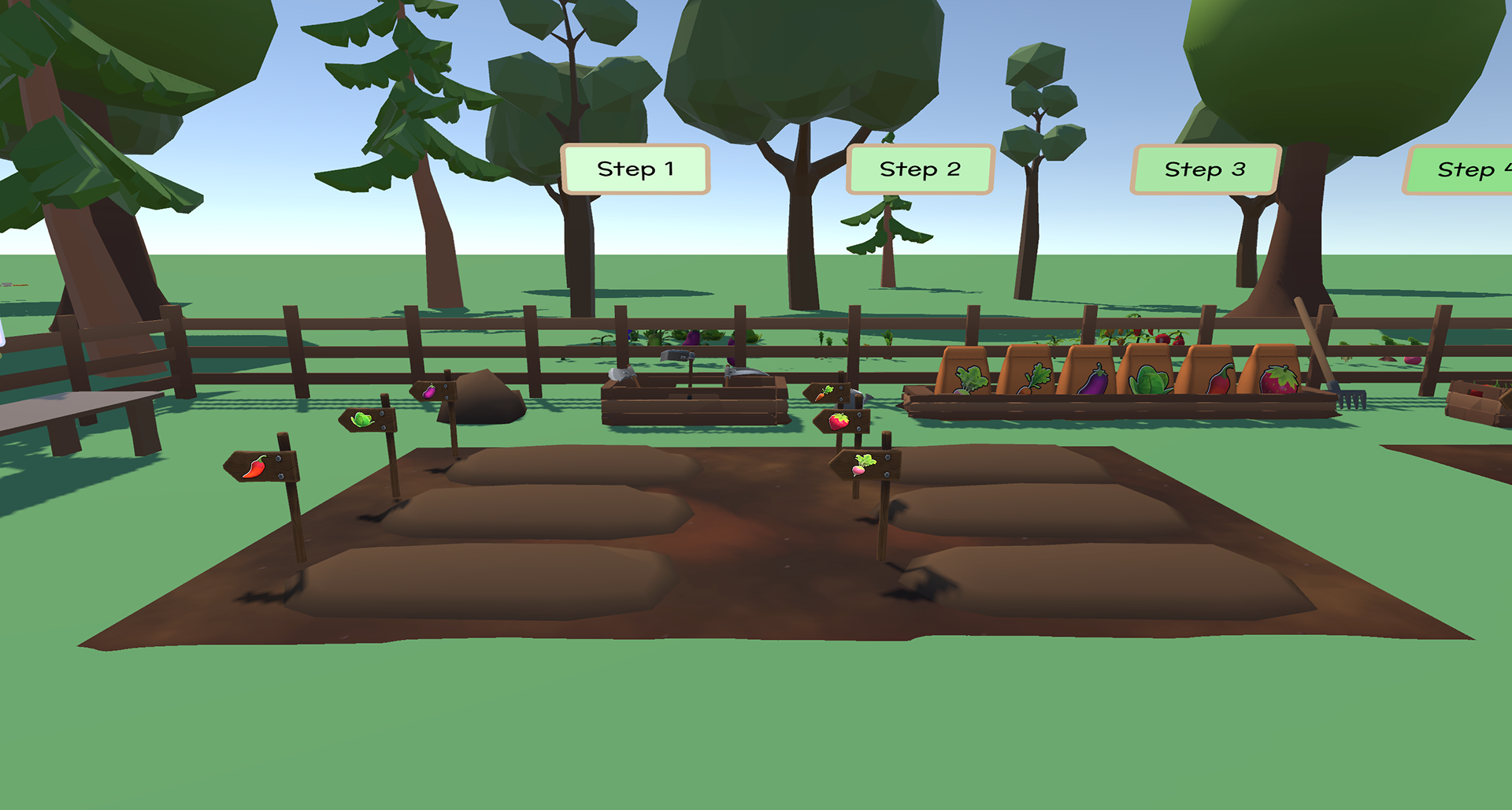
Scene 2 - Garden Landscape

Scene 2 - Garden Landscape

Scene 2 - Recipe Table
Building the Scene Landscape
The first scene is an isolated learning environment where the story of the experience unfolds as "Garden Guides" explain the purpose and lessons of gardening through UI panels. The second scene is a much larger and more detailed garden that allows the user to explore a free-play environment and apply what they have learned. A recipe table motivates users to grow more vegetables and fruits, as they must cultivate a certain amount to create a food dish.
Separating the learning and free-play environments was a decision made after user testing. This approach made it easier for users to follow along and ensured a more intuitive and efficient experience.
Adding Interactions - done through C# and the XR interaction toolkit in Unity
Preparing the soil – the user picks up a gardening tool to prepare the soil for planting the seed.
Placing the seed – the user selects a seed bag, which releases seeds for them to place onto the soil. An animation then plays, showing the seeds being patted into the soil.
Watering the seed – the user picks up a watering can, which triggers the seed’s growth. The plant becomes fully grown after a certain amount of time as the water is poured.
Preparing a dish – after the user grows a certain amount of produce, a button becomes enabled, allowing them to prepare the corresponding dish.
Creating the UI
The UI was created with Mia Uy who also created our script for what the Garden Guides would instruct our user
Some of the icons are sourced from Adobe Stock, Unity Asset Store, and The Well Fed Community Garden


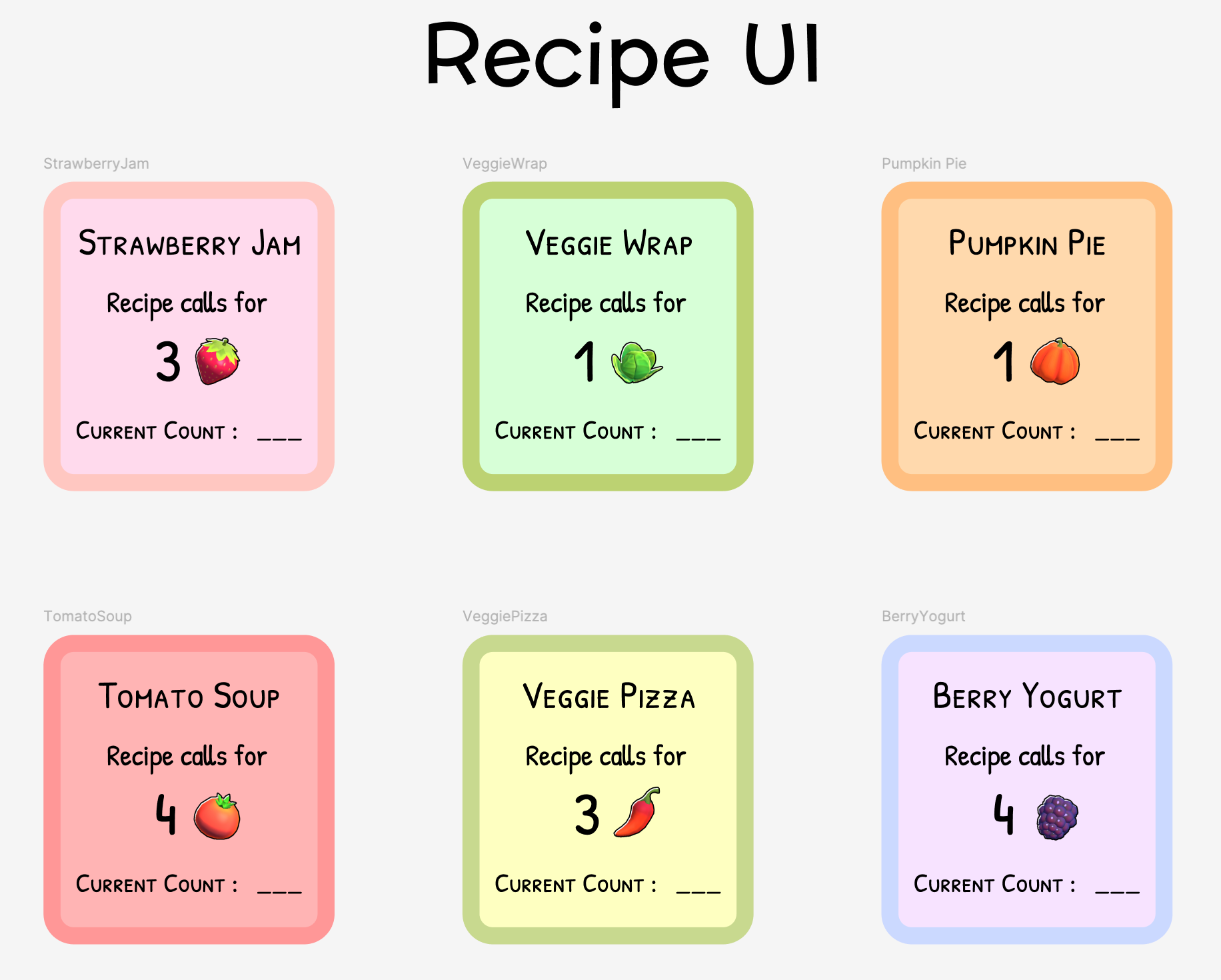
Script examples – used ElevenLabs, a text-to-speech AI voice generator, to have the guides "speak" to the user as the UI panels appear. This made our script and experience even more immersive and easier to follow.
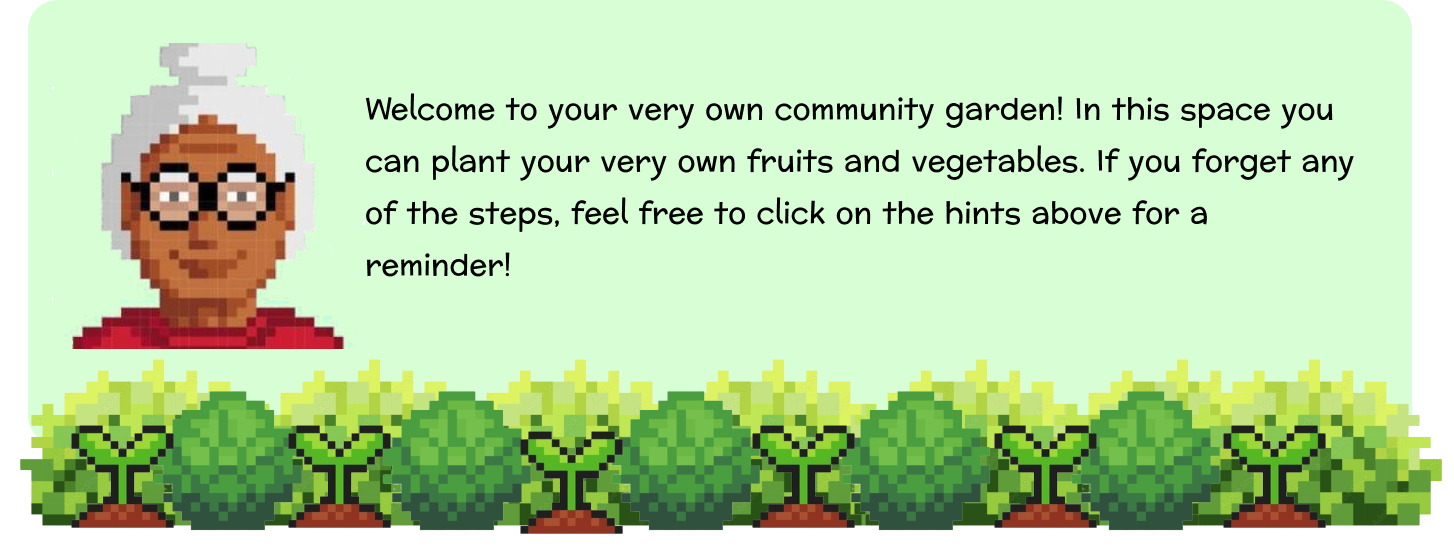

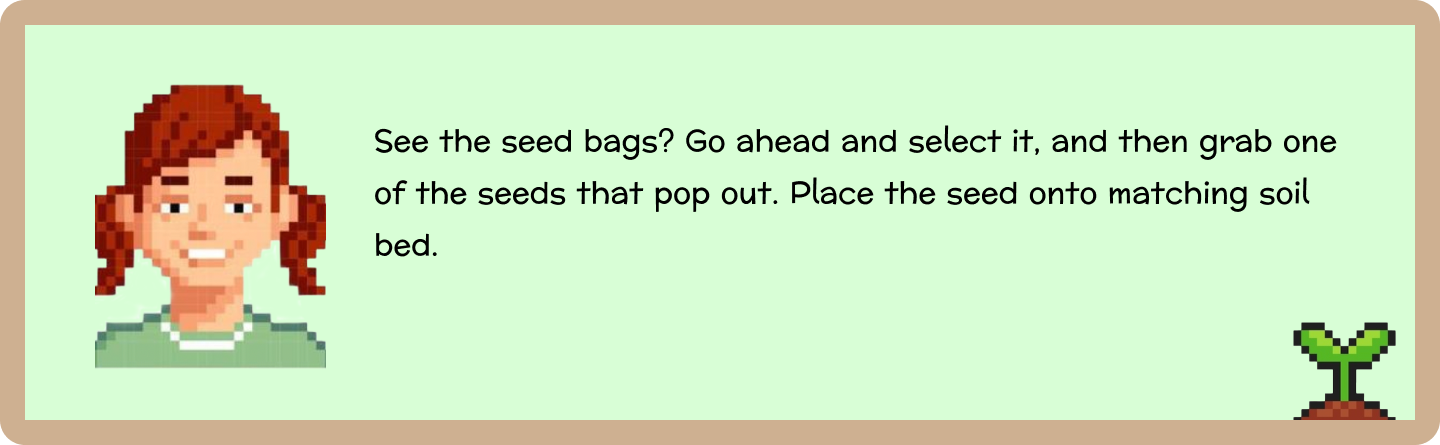
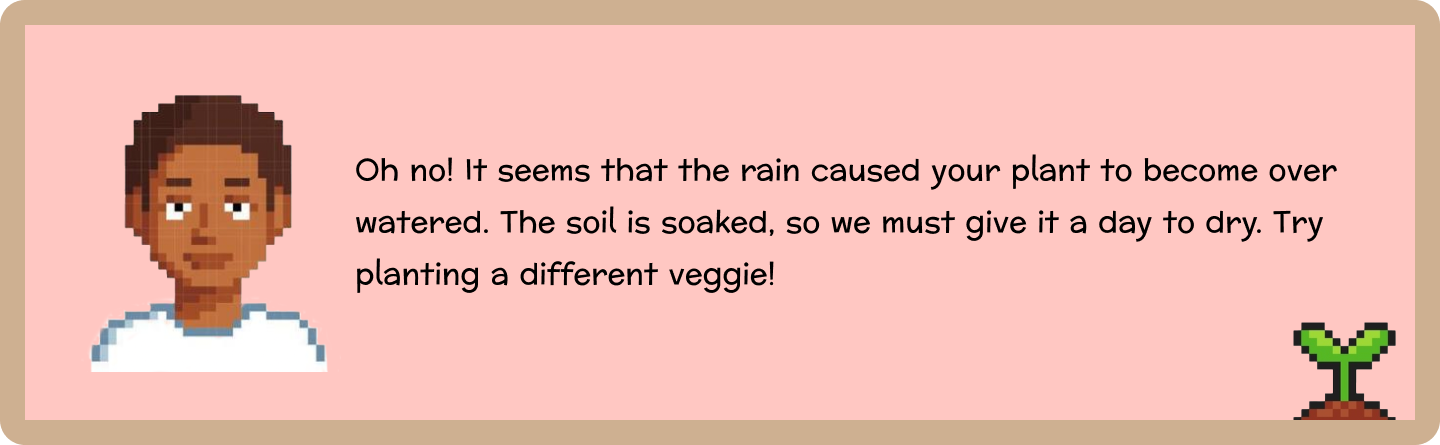
DEMO VIDEO OF EXPERIENCE



